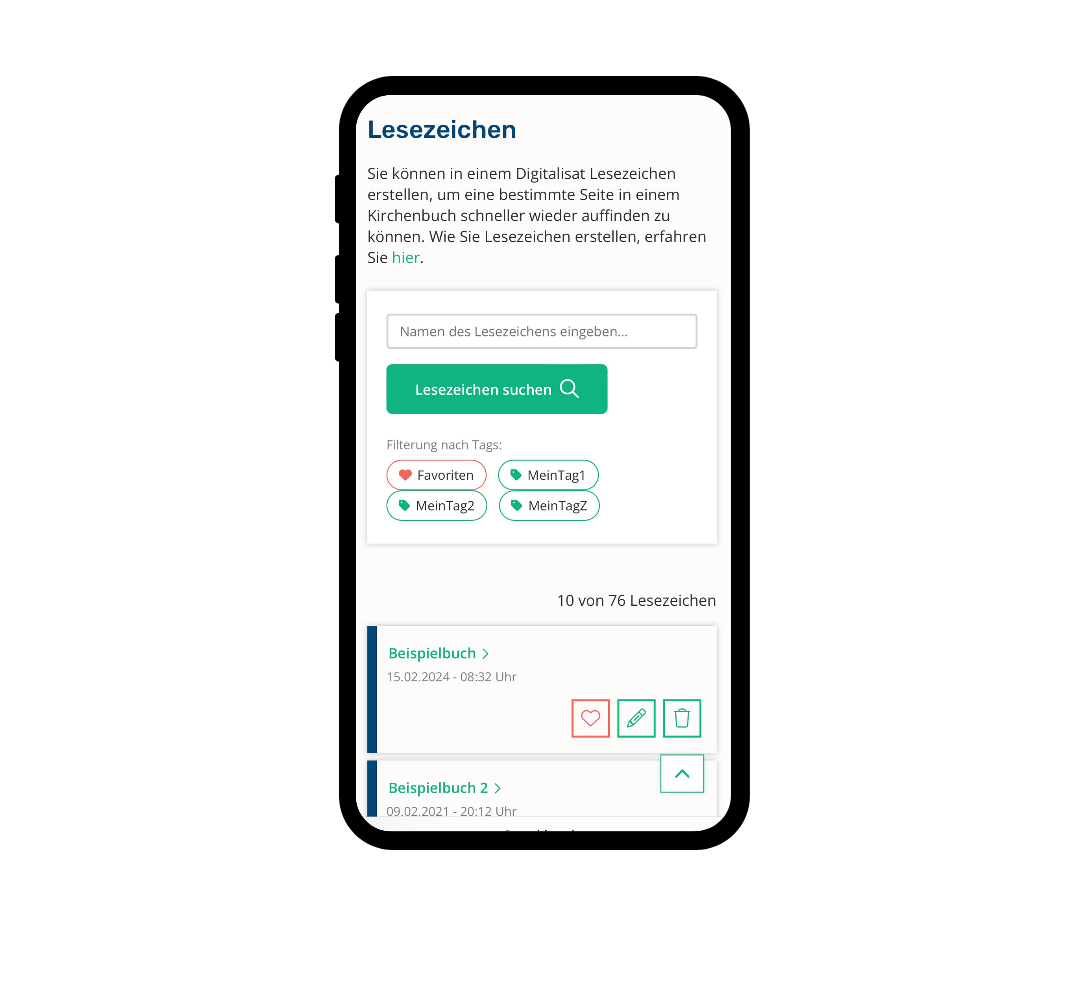Bookmarks are well known from printed material such as books and magazines and come in handy as indispensable helpers to mark important passages. This useful function is also available in the digital world of church records on ARCHION. With the bookmark option you return quickly and easily to certain pages of church books.
This is how it works
Setting bookmarks is a piece of cake: Click on the bookmark symbol in the viewer. A window in which a title for the bookmark is suggested opens - you can adapt it immediately or later according to your wishes.
Administration of your bookmarks
The bookmarks you have set are neatly listed in your personal account on Archion. There you also find buttons to delete and edit the bookmarks. Bookmarks remain unchanged even if you have not booked an active pass.
There are no less than three new functions to manage and organize the bookmarks:
1. Searching for bookmarks
For a better overview we have implemented it above your personal bookmarks. In this way, you can easily find a certain bookmark.
2. Favoring bookmarks
You can favor bookmarks by clicking on the heart symbol. Favored bookmarks are always displayed at the top of your personal list, and due to their colored marking they are always at hand.
3. Assigning tags for bookmarks
With a few clicks you can assign tags for your bookmarks. By setting tags you assign keywords that are designed to organize the bookmarks according to their contents. Just assign a bookmark to one or more categories.